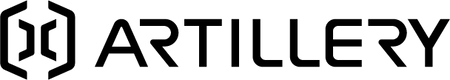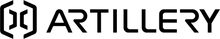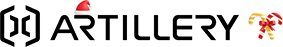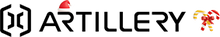1. Update configuration file:
① YUNTU_X4_V1.5.0_20240703
② Sidewinder X4 Plus Image file
③ Image Flashing Tool
Bug Fixes:
- Fixed the issue where button response was slow, requiring multiple clicks.
- Fixed the issue where print time was reset after power interruption.
- Fixed the issue where an environmental abnormality prompt appeared when restarting or emergency stopping.
- Fixed the issue where file names and preview images were displayed incorrectly during online printing.
- Fixed the issue where preview images refreshed twice during power resumption printing.
- Fixed the issue where the completion button displayed abnormally after automatic bed leveling.
- Fixed the issue where the screen did not switch during printer anomalies while pausing and resuming printing.
Feature Enhancements:
- Enhanced resonance compensation parameters.
- Modified certain English and German terms.
- Optimized material loading and unloading pages and action commands.
- Added hot-swappable camera functionality.
- Optimized parameters for automatic bed leveling.
- Enhanced Z-offset functionality parameters.
- Added a popup for print completion time.
- Added a waiting prompt popup when pausing during print heating.
- Introduced repeatable upgrade functionality post-update.
- Optimized startup guidance for material loading actions.
- Added Z-offset functionality to startup guidance.
2. Operation Guide:
X4_V1.5.0 Version Update Operation Guide
X4_V1.5.0 Update Notice